Banner Access Request Form
Request Banner Access (You wil be taken to![]() )
)
Instructions for using Adobe Sign
1.) Enter your csu email address
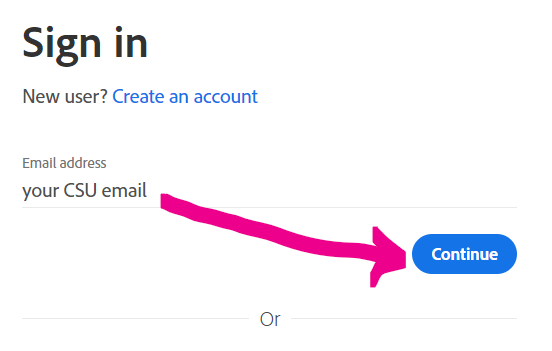
2.) Click on Company or School Account
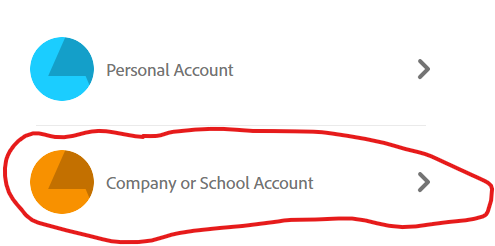
3.) Enter your email password
4.) Click Start from library
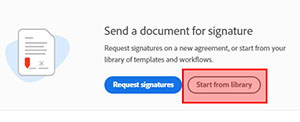
5.) Must Click on Workflows, then type the word:"Banner" in the search box and you will see all the Banner Forms. Click the one you need to fill out.
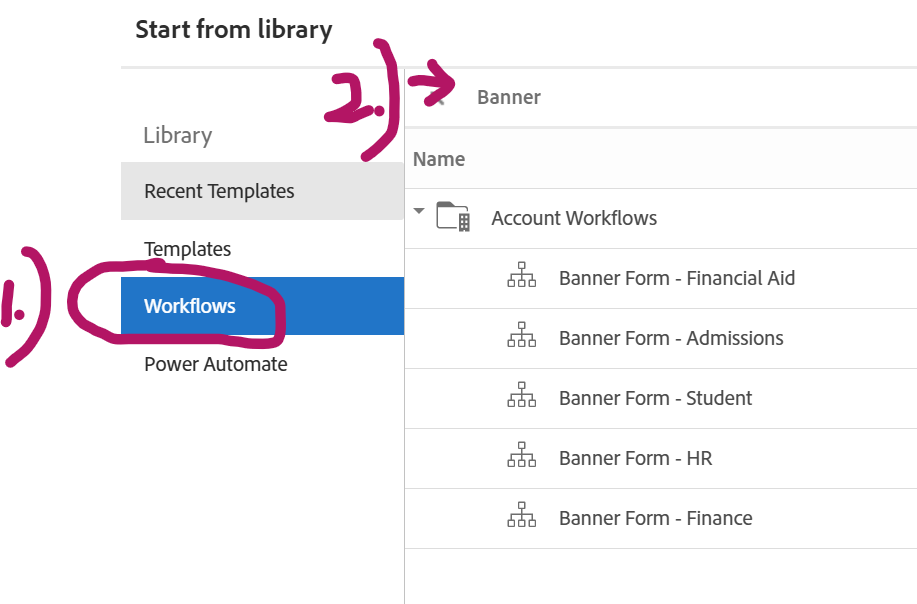
6.) Enter email address of your supervisor, then scroll down to the very bottom
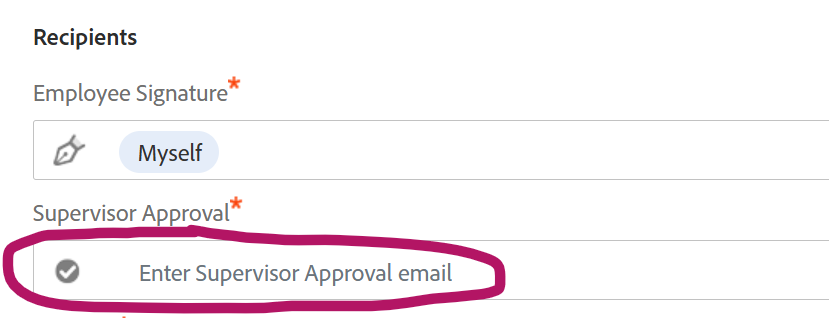
7.) Click Send
![]()

 All Rights Reserved
All Rights Reserved